Hi everyone,
UPDATE : This article was updated on 2/11, due to some issues reported regarding My Opera blog export.
I know many people have been waiting for this. We are happy to finally provide a way to import your My Opera blog to Vivaldi blog. Please follow the following steps to successfully migrate your My Opera blog to your new home at Vivaldi.
If you want to migrate your blog from WordPress, we can also import it for you on Vivaldi.
Step 1: Log in to my.opera.com
Step 2: Hover your mouse over the wrench icon on the top right corner and click “Account”.
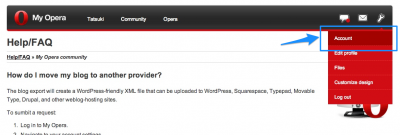
Step 3: Click the Blog settings link
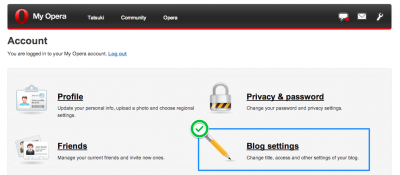
Step 4: Click the big blue “Export your blog”button
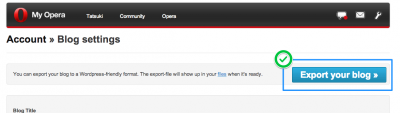
Step 5: Wait for an email from My Opera. The email contains the link to where you can download your xml file
Step 6: Send the file using your Vivaldi.net Mail account to [email protected]
This is very important as we use your Vivaldi.net email account to correctly identify which Vivaldi account to import your xml file
Step 7: Wait patiently for your blog to appear on your Vivaldi account. It may take some time depending on the number of requests we get.
That’s it!
Please let me know if you have any questions or issues.
