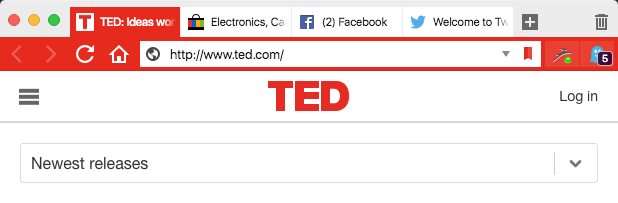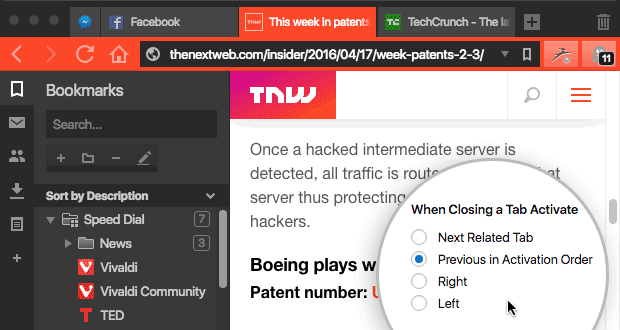A friend of mine gave me a fitness band called Shine as a present few weeks back, and I’ve been wearing it for about a week now. It looks like this.

I had never owned one of those fitness band before and didn’t see much need for it until I actually wear it.
I think I am starting to like this little guy.
Here is what I like about it.
– It tells you how many hours of solid sleep you had and total hours of sleep
I don’t have any sleeping problem. In fact, when I get in my bed, I usually fall asleep within few mins zzzz……
But it was quite interesting to discover how little solid sleep I sometimes get out of x hours of sleeping. I’m assuming these devices are more or less accurate on measuring that piece of data. (It cannot be that hard)
I was aware that drinking alcohol before going to bed disturb my sleep quality as I wake up a bit tired next morning when I do that.
But being able to see the effect of it visually helps me to be more aware of those things and adjust what to do and what not to do before going to bed.
– Tracking physical activities keep my motivation up for regular exercises
I admit that I am not at all into doing regular exercise. I used to play soccer (some people call it football 😉 once or twice a week and jog every other day or so until last year.
But then I suddenly stopped doing that when I got sick. Since then, it has been very difficult to go back to my routine. These days, only exercise I do is walking my dog…. I know it’s pathetic…
But with this band, I found myself looking at the app which syncs with the band to see how much distance I walked or run. It’s such a little thing but it helps me to do more exercise consistently, somehow.
– Low profile design
I am not sure if I like the design so much but what I like about it is the slimness of it.
I normally don’t wear watch because having a watch around my list bothers me when I type keyboard. Shine is quite thin and makes me forget about wearing it. It’s 50m waterproof so I don’t need to take it off of my list.
As I said, I’ve never tried Jawbone Up or Fitbit. Lots of people wear those and I think they have better design. But for me, they are bit too bulky, which itself is an enough reason not to wear all the time.
Things I would like to see some improvements:
– Watch functionality is pretty slow and not very useful
It takes more than a second to see the time. Better than not having a watch functionality but not very useful with the current performance.
– Ability to separately track running and walking
I can only see how many total distance I walked/run but it would be great to be able to see distance of running and walking separately.
So that’s about it. Again, it has only been a bit more than a week so I’ll see if I continue to like it or not and whether I can continue my new exercise routine with a help from this guy.