It’s hard to imagine that a little less than three weeks ago we launched Vivaldi 1.0. It seemed to strike a chord. Hundreds of articles and millions of downloads followed all over the world.
It is a great feeling to see the work we have done together with you has gathered so much attention. But we are not resting. Today we’re launching Vivaldi 1.1. This is a result of the feedback we’ve received over the last 3 weeks, to make Vivaldi even better. Read on to find out more about some of the interesting changes.
Download Vivaldi 1.1
We know tab handling is important for many of you, so we now have even more options. You can select opening behavior on cloned and stacked tabs. You can close all other tabs by holding Alt and clicking on the tab close button or via Quick Commands.
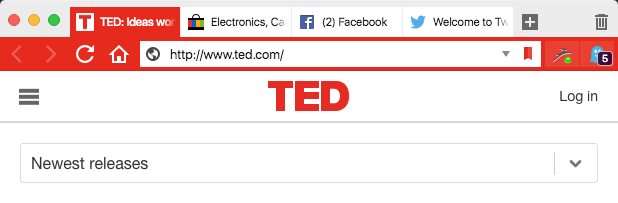
You can further adjust tab activation options upon closing a tab. For instance, you can choose whether to automatically activate the tab to the right or left.
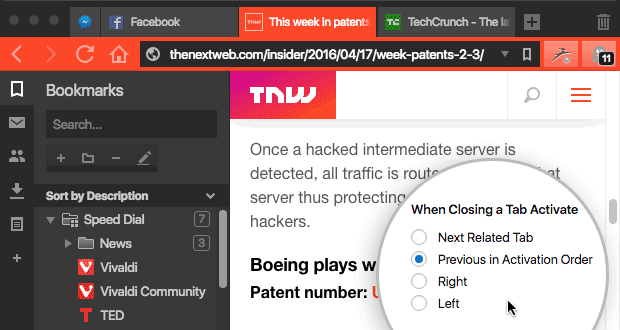
We also made tab hibernation even better. You can now choose to hibernate an entire Tab Stack. You can also select to hibernate tabs by Ctrl or Shift clicking on the tab.
Speed Dials are imported from Opera 12. Hopefully, this will convince some hold-outs to try Vivaldi 😉
We also updated to Chromium 50, which brings in the latest standards support. This means we no longer run on Windows XP, Vista and Mac OSX below 10.9 nor use older (less secure) plugin formats.
If you want to know more, the full Vivaldi 1.1 changelog is here or download the Vivaldi browser from vivaldi.com.
Thanks for your continuing support.

Is it possible to create a setting so that one is not automatically sent the a new tab when it is created? Or if such a setting already exists, tell me where to find it (if it does, I can’t find it)?
Here’s the use case… I often go to a news site and scan the headlines to open the articles I am interested in, in new tabs. Then I go to each tab to read it after I have opened all of my tabs of interest. However, In Vivaldi, every time I right click a headline link and tell it to open the article in a new tab, I am immediately switched to the new tab and have to click back to the main news page and find my place to continue scanning for more articles. Frustrating!
Other than that, Vivaldi is amazing! Goodbye Firefox… after many, many many, really good years and two years of non-stop frustration and deaf ears.
Nice job!
Try control clicking on the headline you wish to have ready in a new tab. another way to do this is clicking the link with the scroll button on your mouse, if you are using a mouse with a scroll button. [i](if I had eggs, I would make bacon and eggs…. if I had bacon)[/i]
If you are not browsing from a touchscreen that is…
I have several pages of speed dials in Firefox, and am wondering if there is some way to import them into Vivaldi. I searched for a way to import them into Opera, thinking that I might find a way to make an Opera to Vivaldi transfer after that. But so far I haven’t had any success.
Yes, I new to Vivaldi 🙂 but so far it looks very clean, but of course anything would look clean in comparison to IE and Edge. 😉